Connected Smart Home On A Budget, With Wyze & Alexa
Do not assume that just because these smart home devices are inexpensive, they are of low quality. Wyze devices generally perform admirably given their price range, despite a few minor flaws.

After getting all setup with snacks, a drink, and a comfy blanket to watch the latest horror movie you realize that all the lights in the house are on. How can you watch a scary movie with the lights on? Fortunately, you have come prepared for this and with a mighty command you say "Alexa, turn off all the lights" and all was dark as it should be.

This is achieved at a pretty cheap cost too. Wyze offers smart home cameras and other devices packed with features at a price that is accessible for all. They started with a cheap and simple security camera, that was very successful because of the value it offered at such a low cost compared to it's competitors. Wyze has since added a whole host of feature packed devices such as connected outlets for interior and exterior use, Wi-Fi connected scale, an automated robot vacuum, and even smart watches. All of these devices are then managed and accessed from a single app that provides automation and integration with other smart services.
Let There Be Light With Wyze Bulbs
Almost all of my interior/exterior lights have been replaced by Wyze bulbs, save for bathrooms and certain kitchen lights. However, the main lights are all Wi-Fi connected via Wyze Bulbs and can be controlled by voice. Exterior lights are also automated to turn on and off based on the sunrise/sunset. After living with them for almost a year now, voice commands for lights has become almost invaluable. I find myself, when not at home, having the urge to command lights, but outside of a connected home you just seem like a bad magician. Being able to walk into a room with arms full of laundry and give a voice command to turn on the light is very convenient.
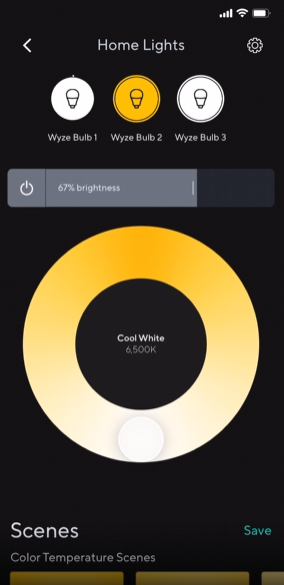
Since the Wyze Bulbs are dimmable the ability to command things such as "Turn on all lights to 5%" is also a feature I take advantage of frequently. The lights can be commanded individually based on what you name them, as well as grouped together, such as "upstairs lights". Through the Wyze app, you can also automate the bulbs. For example you can have certain interior lights turn on at specific times, which would be useful if you come home at night. Wyze makes it easy to create these custom automation tasks.
When I first deployed the Wyze bulbs I found it a little awkward to get used to. Since the light switches need to stay on the on position, I found myself still instinctually hitting the light switch, which would turn off the Wyze Bulb and require it to reconnect when it turned back on. After I broke that habit though, I did not have many issues with the Bulbs staying connected.

For the most part I do not have large issues with Wyze Bulbs. The biggest issue is if the electric, to the entire house, goes out it can take some time for the bulbs to re-sync with wyze. During this time voice commands are slow or do not work at all and the lights must be turned off via the app. This is not the biggest deal as my electric does not frequently go out. Otherwise, I have found that having voice controlled smart bulbs to be a fantastic addition to my smart home.
The Peace of Mind When Not Home With Wyze Cameras
Being able to check on your home when you are away from home provides an invaluable peace of mind that everything is okay. The main catalyst for my need to have eyes on the inside of my home was when I got pets. Between the cat and the dog it was nice to be able to check up on them when I was at work.

It started with a single Wyze Camera V2, that I purchased to keep an eye on our new puppy while crate training, but quickly turned into wanting a camera in every main room of the house and even a few mounted outside. Not only do these cameras provide a visual portal to your rooms when away, but they also provide CO2 and smoke detecting capabilities. That is, if the camera detects CO2 or smoke it will alert you via the app and start recording. The additional safety notifications was an welcome benefit.
I have since added 3 Wyze Cam V2's to the exterior of my home. They are mounted with a cute little bird house that acts as an exterior cover and mount. I also have 3 Wyze Pan Cams inside. The Pan Cams, as the name suggests, allows you to move the camera to get different views. They also feature a motion tracking system, that works fairly well, but I do not have much need for that feature.
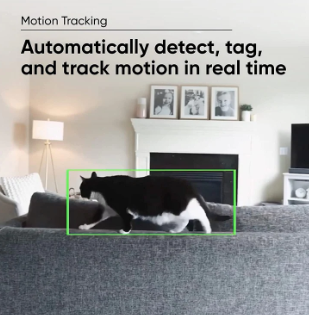
The cameras all offer 1080p resolution and night vision. The quality is acceptable for the low price of these cameras. The quality is good enough to just make sure everything is okay. Depending on the lighting it would be difficult to make out a license plate number on a car, but the make model of a car could be identified easily.
Similarly to the Wyze Bulbs, the cameras can also be automated via the Wyze app. An example of this would be turning off interior cameras when I get home and turning back on when I leave for work, as I do not need the interior cameras to be on while home. To achieve this the cameras are also able to be grouped. I have them grouped by inside cameras and outside cameras. This also allows for unified live viewing of camera groups on one screen.

As you would expect Wyze cameras will record when they detect motion. This adjustable feature will record 10 seconds to Wyze cloud security platform. Wyze offers a subscription to increase that 10 seconds though. I did not want a subscription based security system. Fortunately, all Wyze cameras have a MicroSD slot that allows for continuous recording. This by-passes the need for Wyze subscription. That being said, SD cards are known for failing. High quality SD cards can fail, even if that is less likely. If increased video retention is needed I would not recommend this setup. Something that records to an actual hard-drive would be a better option.
Make Dumb Devices Smart With Wyze Plugs
I have a flood light on the peak of my home facing the back yard. Since most of the other lights outside are automated to some degree I wanted to automate the back peak flood light to turn on and off based on the sunrise/sunset. Unfortunately though I am unable to access this light without a massive ladder and I am not a fan of heights. The next best option was a Wyze Wi-Fi connected switch.

I replaced the single gang outlet with the Wyze Smart Wifi Switch. For less than $15 I was able to swap out the peak light switch and control a dumb flood light. Since all Wyze products support automation this light will turn on and off with my other exterior lights when the sun sets/rises. I am very happy with this purchase.
The Wyze Outdoor Plug also makes my patio dumb exterior lighting smart. Via the ambient light sensor the outdoor plug will detect the perfect time to turn on my outdoor lights. This IP64 Weather Resistant outdoor smart plug allows you to safely plug into areas that are exposed to rain, dust, dirt, and snow. The two independently controlled outlets manage the patio walkway and patio overhead lights. With 15 AMP Output and Overload Protection, the Wyze Outdoor Plug offers one of the highest output ratings available for a smart plug, allowing for more ways to use it than just lights.

Automate A Clean Floor With The Wyze Robot Vacuum
Having a clean floor is essential to having a clean home. With pets and living in the woods, my floor is often susceptible to having debris such as leaves and pet dandruff scattered about. The Wyze Robot Vacuum makes quick work of dirty floors regardless of surface type. From the thick carpets of the living room, to linoleum floors of the kitchen, dirt has no chance against the efficient cleaning of 2100 Pa suction and replaceable HEPA filter.

The Wyze Robot Vacuum utilizes 7 sensor groups, that includes Laser Distancing sensor provided by LIDAR, to effectively and efficiently clean all types of floors. The LIDAR sensor allows for quick mapping of every room. Using the map built by the LIDAR sensor, the Wyze Robot Vacuum divides each room into sections and cleans in the most efficient path possible with straight-line path cleaning. The LIDAR sensor is also responsible for the robot vacuum's graceful avoidance of head on collisions with walls, furniture and people. Unlike some other robot vacuums that will continually run into things as a means of mapping.
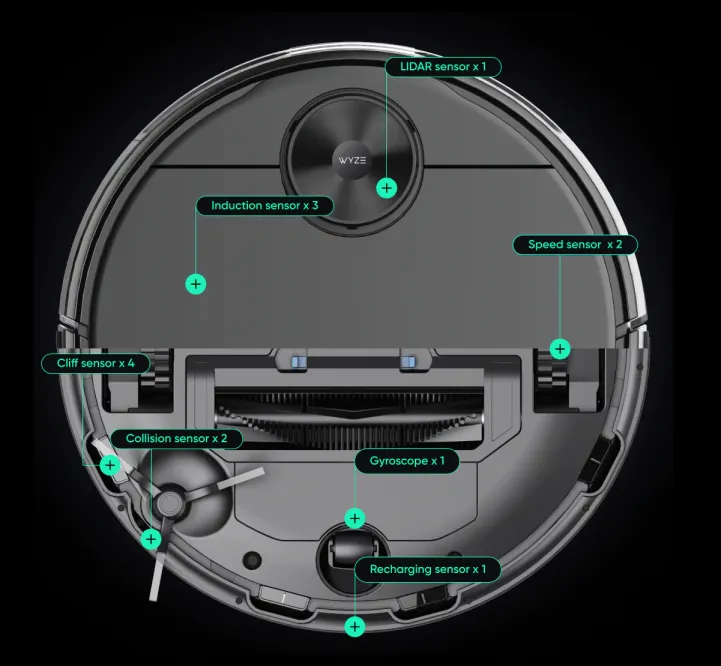
I have had this device for about 8 months now. I find it to be a very good robot vacuum at an affordable price. It does an effective job of cleaning the entire house. I like that I am able to tell Alexa to "run the vacuum" while doing the dishes and the Wyze vacuum will go about it's business in keeping the floor clean. It is able to clean every surface of my home without much issue. Even able to traverse a doorway that has a bit of a lip. According to wyze "It can cross heights up to 0.8 in (20mm) to clean across any bumps in the road." Once the rooms are mapped and labeled you can even say "Alexa, clean the bathroom" and the Wyze Robot Vacuum will only clean the requested room. This is a nice spot cleaning feature.
It will occasionally get caught up on a dog toy or something, but that is the nature of having a pet. I have to clean out the dirt trap about every 2 runs and the roller sometimes gets locked up due to a build up of hair. I do not find that to be too big of an issue as cleaning the roller is very simple and emptying the dirt trap is as simple as dumping it over the trash can.

As with all Wyze devices, you can automate the device via the Wyze app. For the Wyze Robot Vacuum, I have it set so that when I come home from work the house has already been vacuumed. I find this to be the best time, so that I do not have to hear the vacuum running, nor deal with it at all and I come home to a clean house floor. The vacuum itself is not too loud at it's strongest suction setting. There are quieter modes available, however you do not get the full suction strength. Since I am automating it to run while no one is home I leave it with the strongest suction setting.
The App That Brings It All Together
From in-depth automation, to device grouping, and device sharing, the Wyze app offers a robust slew of features. The Automation is done via Wyze Rules. I have a couple of rules setup that automate the various Wyze devices. One of these rules deems when I get home from work, it is to turn off the interior cameras. The Wyze app also allows for Device Triggers. A device trigger I have setup is when the Wyze Outdoor Plug ambient light sensor sees it is dark, it will turn on the patio walkway lights, and all other outdoor lights. The opposite occurs when the light sensors see it is getting light out. There are a number of preset rules that you can customize to your liking or dig deep and granularly automate your home via device trigger, location trigger, and/or a set schedule.

Aside from setting up automation of Wyze devices the app provides direct control and viewing of wyze devices. Whether you are home or out and about, you always have access to your smart connected home. Under Events you can view your 10 second security events and from there you can drop directly onto the event and view playback from the MicroSD card that is continuously recording. Every device can be shared with other Wyze users. This allows for someone else in the household to have access to devices operating on your connected home.
A truly Smart Home On A Budget
Wyze offers a whole lot for a very affordable price. The devices themselves are a notch above your generic brand due to the comprehensive features of the app and smart integrations. I slowly built up my home automation over the course of about a year. I found that Wyze offers the best bang for your buck. The devices are not without issue, but those issues are minimal in the grand scheme of things. I will continue to expand my smart home with Wyze products as I find new uses for them. I hope that Wyze keeps offering top notch devices as their company matures and grows.
This post contains affiliate links. If you use these links to buy something, we may earn a commission. Thanks.