Is The Polestar 2 App Lacking In Features?
Polestar has a companion app that performs some of these basic controls, but is it up to the standards that manufacturers such as Tesla are able to deliver?

When shopping electric vehicles, it seems almost obvious that the EV you are looking at would have some sort of connected app. This app would generally allow you to unlock the vehicle, start the climate system and perform other basic tasks remotely. Polestar has a companion app that performs some of these basic controls, but is it up to the standards that manufacturers such as Tesla are able to deliver?
Polestar 2 App Features
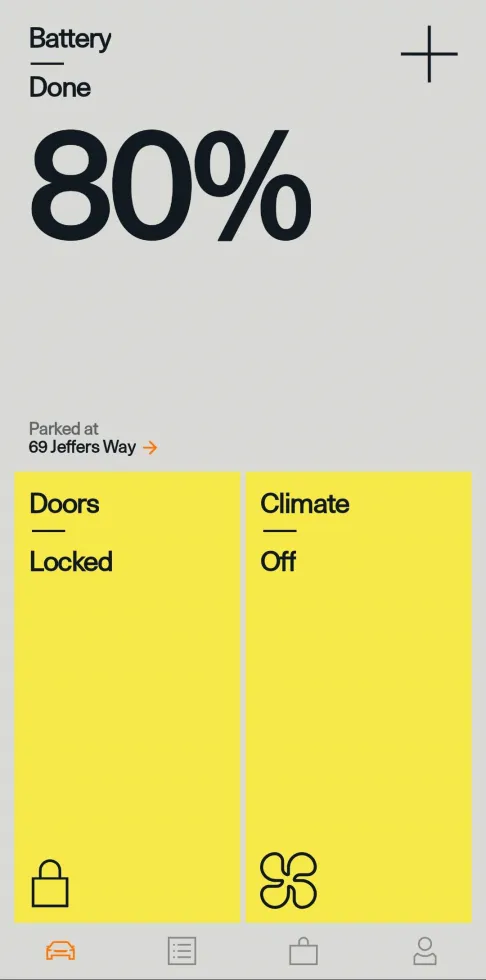
When you open the app, you are greeted with 3 large sections and the location in the middle. At the top, you have your battery percentage and charging status. Then you have your doors and climate controls, respectively. It provides a minimal design that allows you to quickly get to where you need to go in the app.
Battery

The battery screen allows you to see your charge and estimated range. It also allows you to set the amperage limit (6-48 amps). The final option is the ability to schedule charging start and stop times. An option that is missing from this section is the ability to change charge limit, which would be convenient. As it stands now, the only way to update charge limit is from the car itself.
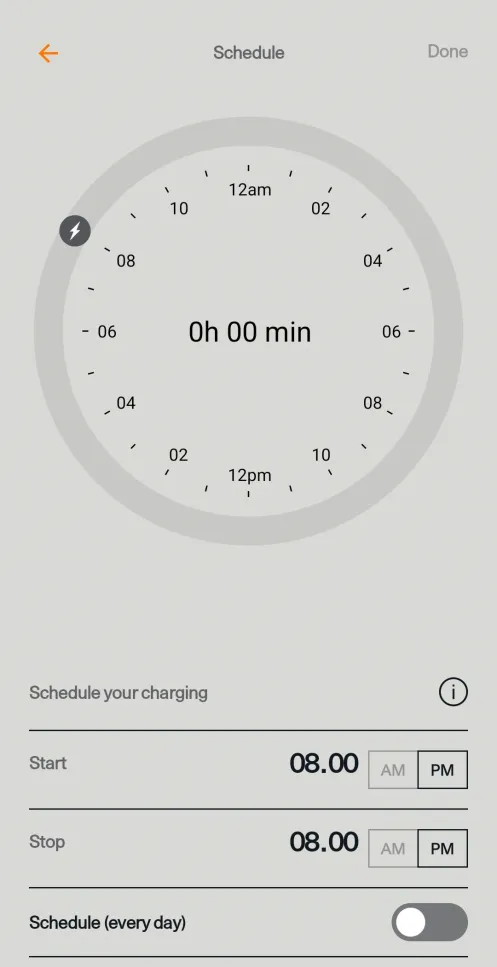
Location
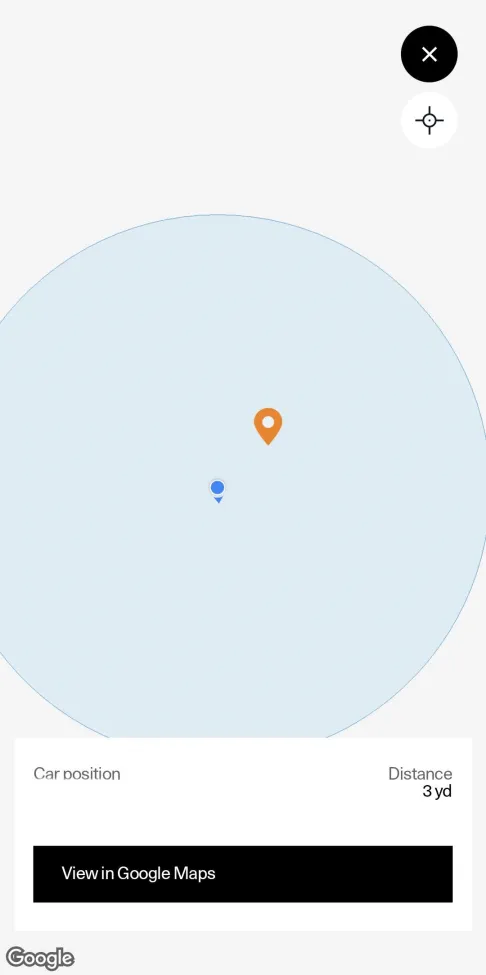
The location section is a newer feature that has been added in the past few months. It will show you where the Polestar 2 is currently parked. This does not show a live status of the car like the Tesla app does. It will only update the location once the car goes to park, otherwise it will say location is unavailable when the car is driving. It is a useful feature to always know the location of your parked car and get directions back to it quickly.
Doors

The only option here is to lock and unlock. Unfortunately, this is a large gap in the features that the Polestar app is able to provide. In comparison, the Tesla app is able to open and close the windows as well as open the trunk and frunk. I am hopeful that Polestar will add more features to this section in the future.
Climate
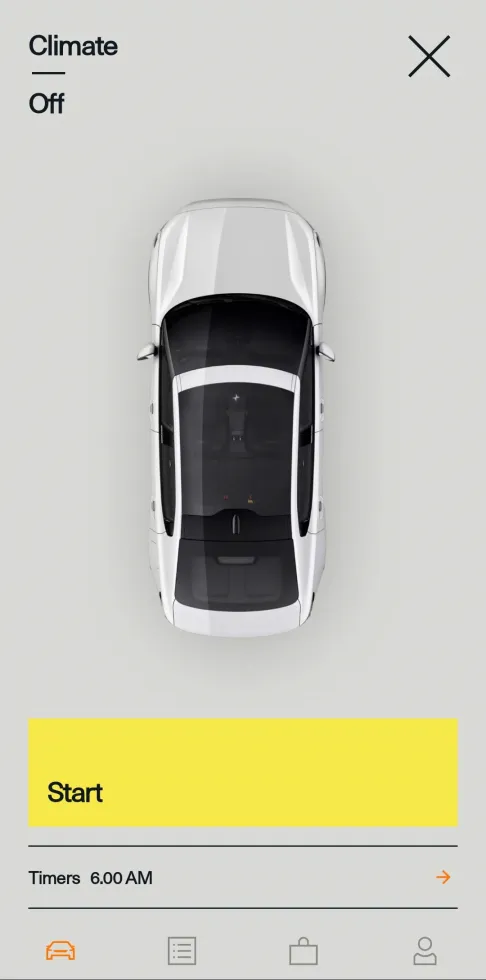
Finally, there is the climate section. This allows you to turn on and off the climate system, as well as set timers for when the climate system should come on automatically. When you turn on the climate system, the ability to set a specific temperature is not available. Instead, it will set the system to 72F(22C) and run for 30 minutes. That is not ideal as being able to set it higher or lower would be nice, however 72F is still better than 130F when coming back to the car in a hot parking lot.
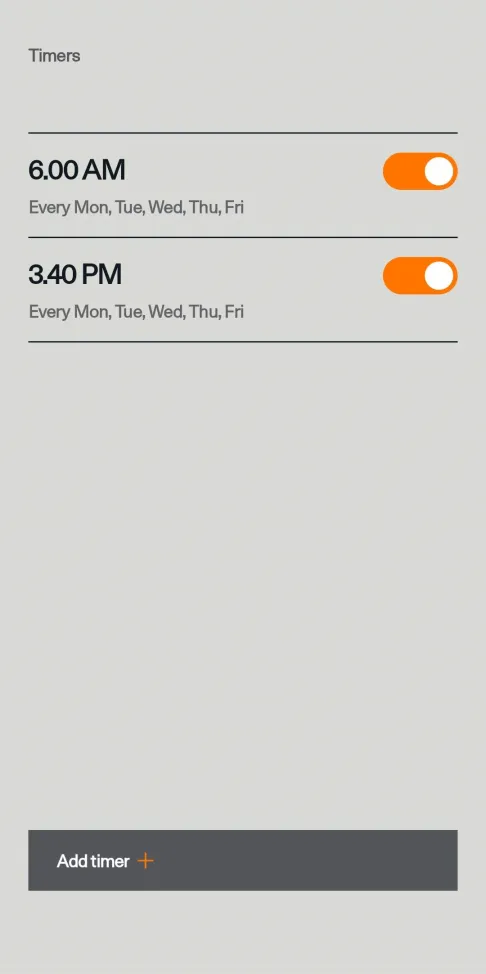
Timers allow you to set specific times that the climate should turn on automatically so that the cabin is comfortable when you need it to be. For example, I have it set for my departure time Monday-Friday in the morning and afternoon for work. The climate will run for 30 mins when the timer trips.
Phone As A Key
The phone as a key(paak) functions as you would expect. As long as the Polestar app is running in the background of your phone and Bluetooth is on, you can enter your vehicle as if you had the key fob. In my time of using paak it has been for the most part reliable. There have been the few times that it is slow to react, and I have to open the app, but that is uncommon. That being said, I 99% of the time have the key fob on me. You never know when your phone is going to be useless, and not having the key fob would make that situation even worse. One thing to note is that it does not provide walk away locking, which is an interesting exemption.
Verdict
The Polestar 2 app provides the bare minimum in terms of features for an EV. While there are times that it is slow to respond and needs to be restarted, it does function as you would want most of the time. It provides expected features such as climate controls, although limited. As well as remotely locking and the Phone As A Key functions just fine. I hope that Polestar continues to improve and add features to the app to stay competitive in this quickly growing market.
Sources: 1