RAM Upgrade: Boosting My Sim Racing and AI Performance
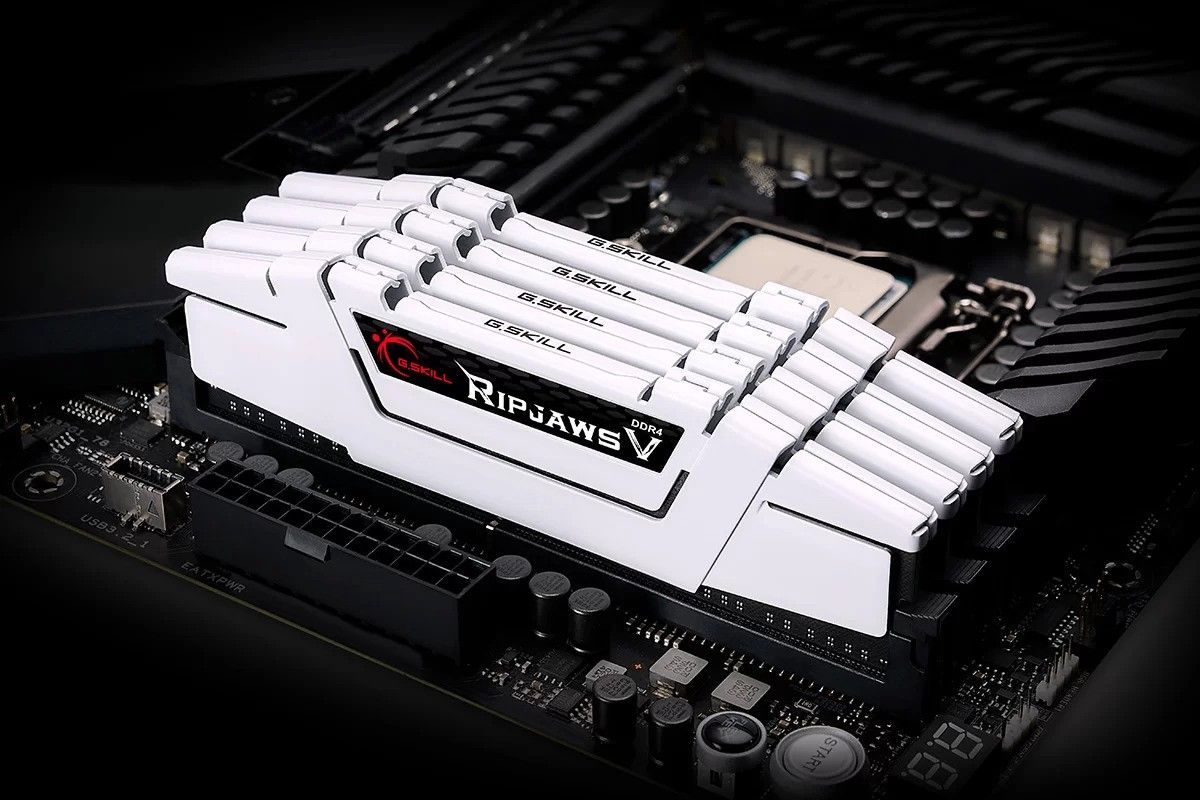
Learn how upgrading RAM on my gaming PC and server impacted my sim racing and AI projects. Discover the benefits of more memory and how it can enhance your performance.
Introduction
As a dedicated sim racer and tech enthusiast, I'm always looking for ways to squeeze every ounce of performance out of my systems. Recently, I stumbled upon a great deal on some new RAM modules, and I couldn't resist upgrading both my gaming PC and my server. The results? A noticeable improvement in speed and responsiveness across the board, especially when it comes to my demanding sim racing setups and AI experiments. In this post, I'll walk you through my upgrade process, detailing the benefits of more RAM and how it can positively impact your own sim racing and computing experience.
The Need for More Memory

Before diving into the specifics of the upgrade, let's talk about why more RAM is crucial. In the world of sim racing, you're juggling a lot of data: high-resolution graphics, complex physics calculations, and often multiple applications running simultaneously. Similarly, AI tasks can be incredibly memory-intensive. With my old setup, I frequently hit RAM limits, leading to stuttering performance, lag spikes, and even crashes during intense sim racing sessions or demanding AI training runs. Upgrading my RAM was a no-brainer to address these bottlenecks.
Choosing the Right RAM
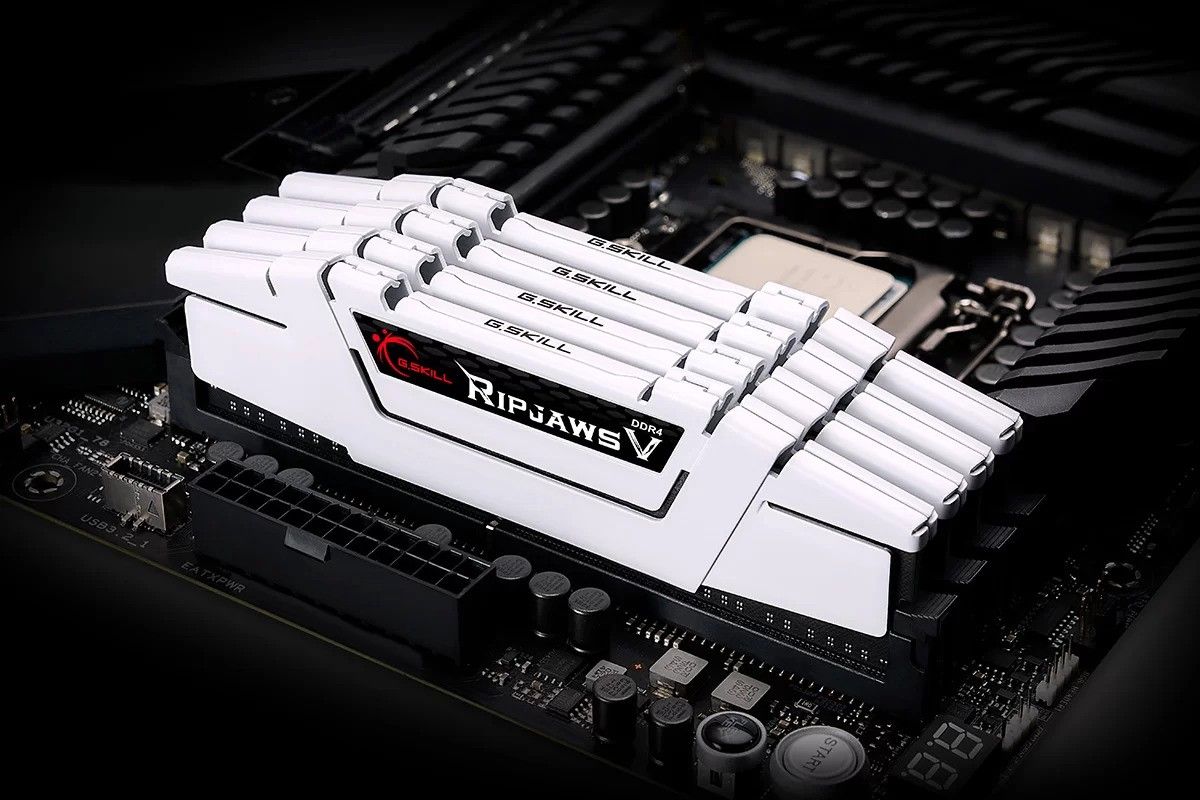
When selecting new RAM, there are a few key factors to consider: capacity (how much memory you need), speed (measured in MHz), and compatibility with your motherboard. I opted for two 16GB DDR4 modules operating at 3200MHz, matching the existing configuration of my gaming PC. For my server, I also chose DDR4, but since it already had a lower speed (2400MHz), upgrading to 3200MHz wasn't feasible. Compatibility is paramount; ensure the new RAM aligns with your motherboard's specifications. Most manufacturers provide compatibility lists on their websites.
The Upgrade Process
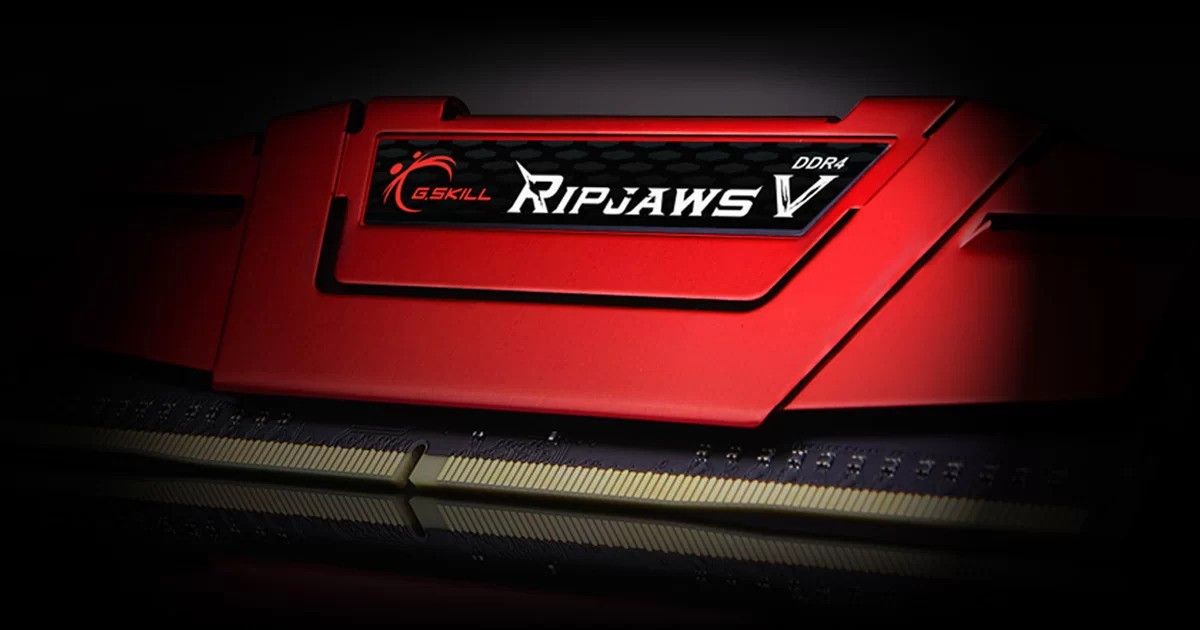
Upgrading RAM is straightforward. First, shut down your computer and unplug it from the power source. Open your PC case and locate the RAM slots, usually near the CPU socket. Carefully remove the existing RAM modules (they often have clips you need to release). Insert the new modules, ensuring they click securely into place. Close the PC case and plug everything back in. Before powering on, double-check that the RAM is seated properly. Once your computer boots up, verify the new RAM configuration in your system settings.
Performance Enhancements
The impact of the upgrade was immediately noticeable. Sim racing games ran smoother, with fewer lag spikes and improved frame rates, even at higher graphical settings. AI training tasks completed faster, freeing up valuable time for experimentation and development. The server also benefited significantly; it could now handle heavier workloads without hitting RAM limits, allowing me to use it as a secondary gaming machine for my partner.
The Value of Upgrading
Upgrading your RAM is a relatively inexpensive investment that can yield significant performance improvements. It's especially worthwhile if you engage in demanding tasks like sim racing, AI development, video editing, or 3D rendering. Even basic day-to-day computing benefits from more memory, leading to faster application loading times and smoother multitasking. If your computer is feeling sluggish or struggling to keep up with your demands, upgrading RAM might be the solution you've been looking for.
Conclusion
Upgrading my RAM was a smart move that significantly enhanced my sim racing and AI experience. It freed up valuable resources, allowing me to run demanding applications with greater fluidity and efficiency. If your computer is showing signs of strain or you're looking to boost its performance, consider investing in some additional RAM. The payoff is well worth the effort, especially for those who demand peak performance from their systems.