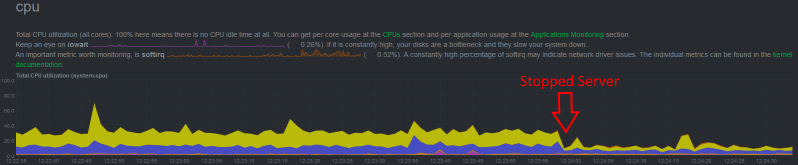Self-hosting V Rising Server with Docker

I always thought it was a neat idea to run a minecraft server or something of the sorts, but I'm not a huge fan of minecraft. I had just migrated from one server to another and was curious how well it would handle something like game server hosting. I saw V Rising on steam. It seemed like minecraft meets Valheim, but with vampires. For under$20 on sale, I figured why not and bought it.
Before even playing it I spun up a dedicated server using Docker. Luckily there's already a docker image that worked really well out of the box.
I used the example Docker-compose from the Docker Hub only changing the volume on the host.
version: '3.3'
services:
vrising:
container_name: vrising
image: trueosiris/vrising
network_mode: bridge
environment:
- TZ=Europe/Paris
- SERVERNAME=vrisingDocker
volumes:
- './server:/mnt/vrising/server:rw'
- './data:/mnt/vrising/persistentdata:rw'
ports:
- '9876:9876/udp'
- '9877:9877/udp'
Inside /vrising/data/Settings/adminlist.txt You can put your SteamID in the adminlist.txt to make yourself admin on the server.
I used steamfinder to find out my SteamID using the 17 character output.
I made some slight changes to /vrising/data/Settings/ServerGameSettings.json such as
"TeleportBoundItems": false,
"RefinementCostModifier": 0.75,
"RefinementRateModifier": 10.0,
"MaterialYieldModifier_Global": 20.0,
Mainly to ease up on the grinding and time consuming items as I do not have a huge amount of free time to actually play.
I also changed
"AutoSaveCount": 50,
"AutoSaveInterval": 120,
under vrising/data/Settings/ServerHostSettings.json
When joining the private server in V Rising I was getting
Error: no response from remote host.
I found that you had to not select "lan" when joining via IP for whatever reason.
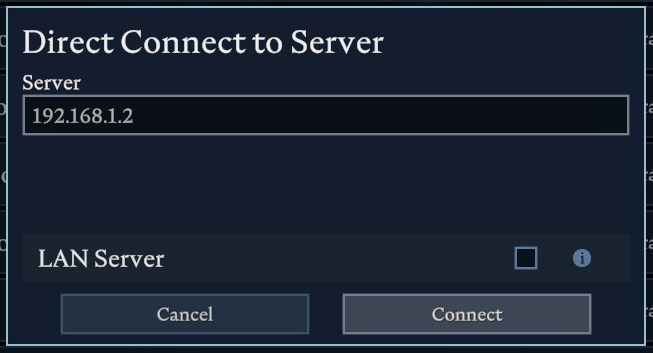
After I stopped checking "lan" option and hit connect it worked right away.
Overall, performance is pretty solid. I haven't noticed too much lag after logging about 10 hours of game play onto the server.