The Top LED Smart Light Bulbs
Even smart light bulbs should be simple to use. Never again will you have to worry about navigating dimly lit halls or looking for switches. All you need to do is screw a smart LED bulb into a light and sync it with your smartphone.
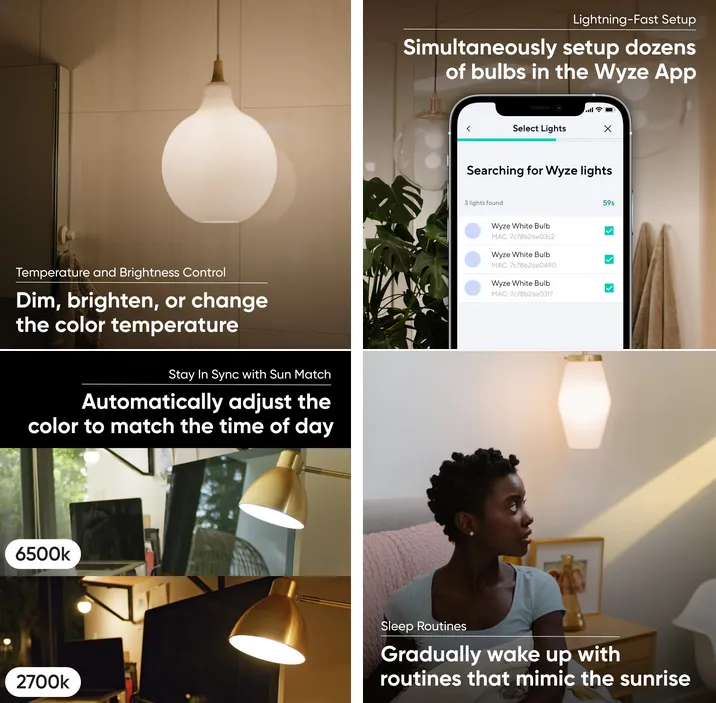
Who Is Wyze?
Wyze offers smart home cameras and other devices packed with features at a price that is accessible for all. They started with a cheap and simple security camera, which was very successful because of the value it offered at such a low cost compared to its competitors. Wyze has since added a whole host of feature-packed devices such as connected outlets for interior and exterior use, Wi-Fi connected scale, an automated robot vacuum, and even smartwatches. All of these devices are then managed and accessed from a single app that provides automation and integration with other smart services.

Let There Be Light With Wyze Smart Bulbs
Almost all of my interior/exterior lights have been replaced by Wyze bulbs, save for bathrooms and certain kitchen lights. However, the main lights are all Wi-Fi connected via Wyze Bulbs and can be controlled by voice. Exterior lights are also automated to turn on and off based on the sunrise/sunset. After living with them for almost a year now, voice commands for lights have become almost invaluable. I find myself, when not at home, having the urge to command lights, but outside of a connected home you just seem like a bad magician. Being able to walk into a room with arms full of laundry and give a voice command to turn on the light is very convenient.
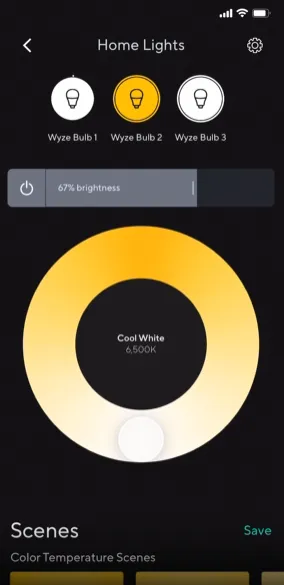
Voice Controlled Smart Bulbs With Amazon Alexa
Since the Wyze Bulbs are dimmable the ability to command things such as "Turn on all lights to 5%" is also a feature I take advantage of frequently. The lights can be commanded individually based on what you name them, as well as grouped together, such as "upstairs lights". Through the Wyze app, you can also automate the bulbs. For example, you can have certain interior lights turn on at specific times, which would be useful if you come home at night. Wyze makes it easy to create these custom automation tasks.
When I first deployed the Wyze bulbs I found it a little awkward to get used to. Since the light switches need to stay on the on position, I found myself still instinctually hitting the light switch, which would turn off the Wyze Bulb and require it to reconnect when it turned back on. After I broke that habit though, I did not have many issues with the Bulbs staying connected.
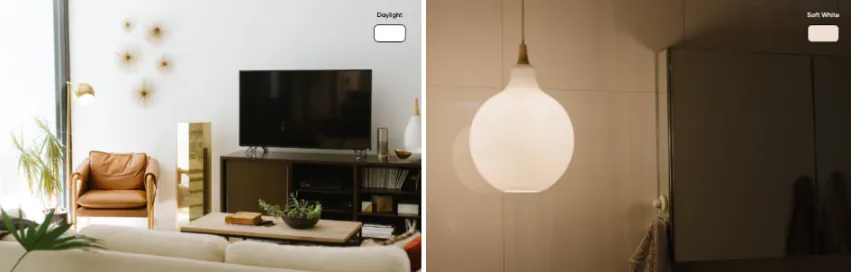
Verdict
For the most part, I do not have large issues with Wyze Bulbs. The biggest issue is if the electricity, to the entire house, goes out it can take some time for the bulbs to re-sync with Wyze. During this time voice commands are slow or do not work at all and the lights must be turned off via the app. This is not the biggest deal as my electricity does not frequently go out. Otherwise, I have found that having voice-controlled smart bulbs is a fantastic addition to my smart home.
This post contains affiliate links. If you use these links to buy something, we may earn a commission. Thanks.