Troubleshooting and Upgrading My CPU Cooling Setup: A Simracer's Guide

Discover how a simracing enthusiast tackled overheating CPU issues by switching from an AIO cooler to an air cooler, providing practical tips for maintaining optimal system performance.
Introduction
As a simracing enthusiast, I’m always on the lookout for ways to enhance my PC gaming experience. But recently, my Intel i7-11700K CPU started showing signs of distress, with throttling issues and high temperatures. This wasn't just affecting my gaming—it was impacting my races too. It was time to take action, and I’m here to share my journey from troubleshooting to upgrading, hoping to guide fellow enthusiasts facing similar problems.
Identifying the Problem

My ID-COOLING FROSTFLOW X 240 Snow CPU Water Cooler, which had served me well for two years, began showing signs of wear. It was crucial to diagnose whether it was a pump failure or another issue affecting my CPU's performance. I ran stress tests, noting significant thermal throttling and high temperatures, which confirmed my suspicions about the cooler's performance.
Choosing the Right Solution

The decision to switch to an air cooler seemed like the logical choice for reliability. Air cooling eliminates the risk of pump failure that plagues AIO systems. I chose a Thermalright Peerless Assassin 120 SE Black CPU Cooler, a budget-friendly option offering robust cooling capabilities. Installing it required removing the motherboard, but the result was worth the effort.
Evaluating Airflow

Once the new cooler was in place, I reconsidered my system's airflow. While top-mounted fans typically exhaust heat, I weighed the benefits of switching them to intakes. Ultimately, keeping them as exhausts prioritized removing hot air efficiently, crucial for maintaining good temperatures, especially given my less-than-ideal cable management.
Reflecting on the Upgrade
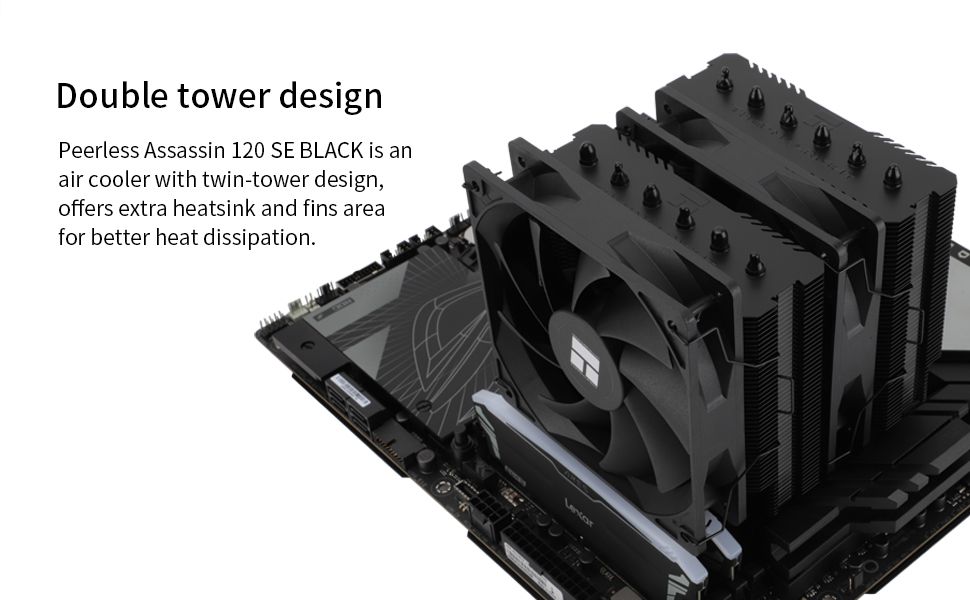
The transition from AIO to air cooling wasn’t without its challenges. The aesthetic appeal of AIOs was traded for the reliability and performance of the Thermalright cooler. However, the improvements in thermal management and system stability were significant, proving once again that sometimes, reliability trumps aesthetics.
Budget vs. Performance
My experience taught me that budget AIO coolers can be unpredictable. While my old Corsair AIO still performs well in another build, it's slightly undersized for the i7-11700K. It’s a reminder to consider your specific hardware needs when choosing a cooler—sometimes, a reliable air cooler is the best option.
Conclusion
Upgrading my CPU cooling setup was a pivotal moment in maintaining my PC's performance for simracing and gaming. By running stress tests, considering air coolers for reliability, and optimizing airflow, I was able to resolve my thermal issues effectively. This experience is a testament to the importance of proactive system maintenance for enthusiasts like us. So, if you're facing similar problems, don't hesitate—take the plunge and upgrade your cooling solution.