Polestar 2 2.3 Update Locks Me Out For 12 Hours. 2.3 Update Possibly Paused
Polestar 2 2.3 update locks me out of my car for 12 hours. Now Polestar is possibly pausing the update due to this very issue.

Polestar has rolled out update 2.4 to Space Workshops and will not be rolling out via OTA as this is an interim update. Check out the change log here!
What happens when your car update goes wrong and locks you out? The smarter cars get, the more software that gets jammed into them, and the more likely your car problems aren't going to be mechanical in nature but could be a symptom of a typical software update flook. Which could even leave you locked out of your car.
Today many cars receive over-the-air updates (OTA) similar to the updates your phone or computer receives. Often times these updates bring improvements to the device and fix any bugs present. Other times these updates break certain things, such as the range displaying as Km rather than the selected miles.
Polestar 2.3 Update Possibly Paused
It would seem that Polestar has put the 2.3 updates on hold since I initiated the update. The following message was posted on a private Polestar group regarding the 2.3 updates. There are also posts stating that 2.3 was ready to install, but then later disappeared. Official statements are not available at this time.
We're still experiencing instabilities regarding the issue with unlocking the vehicle with a physical key that was intended to be addressed through software update P2.3. Therefore, we're currently pausing the roll-out of P2.3 to assess the situation further and we'll make an announcement once the roll out for P2.3 resumes. – Polestar
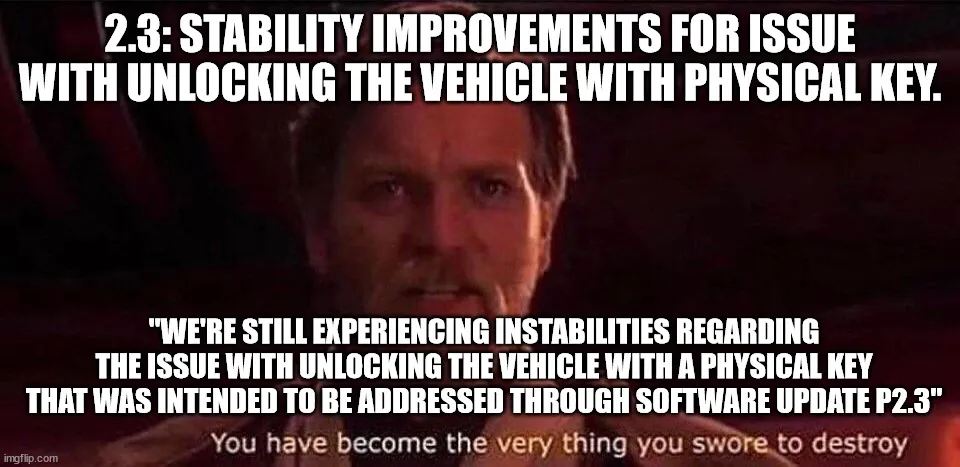
Short Version: Polestar 2 2.3 Update Locked Me Out Of My Car For 12 Hours
Unfortunately, I experienced an update that essentially locked me out of my Polestar 2 for roughly 12 hours. I received the 2.3 update and happily installed it. After 4 hours the vehicle did not respond to either the key fob or my phone as a key or even the Polestar app. I reached out to Polestar chat support. First, they asked me to use the detachable key blade. Apparently, I do not have this. They then advised waiting until morning or calling roadside. I opted to wait until morning, but the car did not respond to anything throughout the night of checking. By morning it had recovered.
Long Version
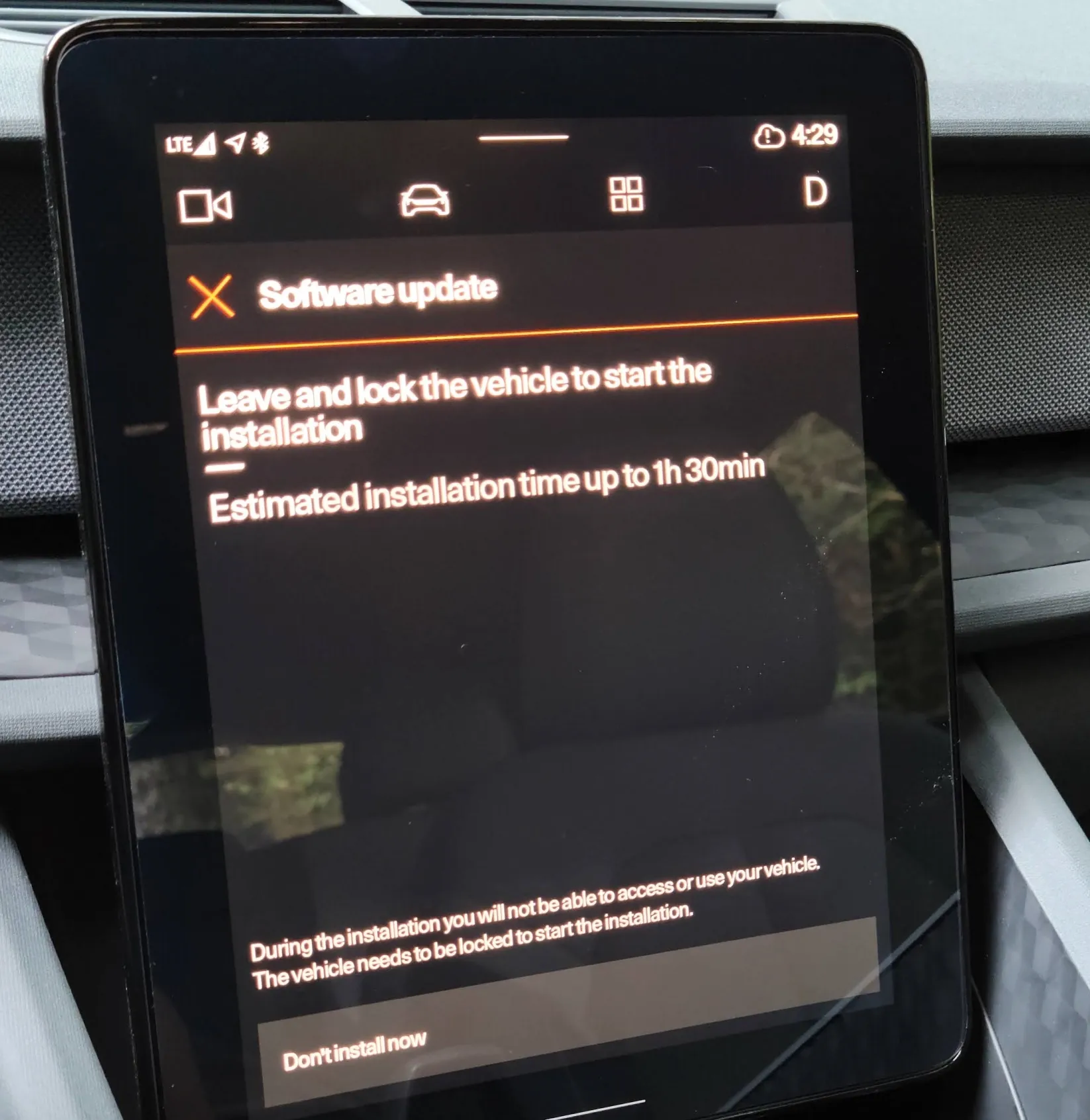
When I got home from work I proceeded to install the update. The install confirmation screens stated that it could take up to an hour and a half to install. I locked the car and went about my night. About 2 hours later I remembered I needed something out of the car, so I grabbed my key and go out to the car. Nothing responds. I press the unlock button on the key fob and the vehicle does not react. All attempts at opening the doors resulted in the same disappointing result. When I would access the Polestar app it would show as if connected, but unlocking would literally have an error saying "car did not unlock".
It was odd that the update would exceed the hour and a half installation time. However, I gave the car another hour before letting myself get concerned. After that hour passed and the car still did not react to any of the keys, I reached out to Polestar chat support via the app. This was the first time using the chat support and the results were mediocre at best.
The chat support recommended that I use the detachable key blade located in the larger key fob. After googling how to open the key fob, to my dismay, the slot where the key blade should be was empty. No fault of the chat support, I let them know that I did not have the key blade and they asked for some time to look into the situation. I don't know if I was ever given the key blade, as the Volvo employee handed me both the activity key and the larger key fob with nothing else.
After some time had passed I asked the chat rep if it is possible that the update is just taking a long time and it will eventually "wake up". I suppose I gave them an easy out and they said it is definitely possible and to give it until the morning. I asked them what the next steps should be if it does not and they provided the roadside assistance number.
At this point, I am not sure if I am going to have a car in the morning or not. Which inconveniently requires me to take the following day off of work since I commute and to deal with the potential of towing the car in the morning. On top of that what if there had been an emergency and I needed to use the vehicle? Fortunately, none of that was needed and I was able to let the car sit until the morning.
The morning rolls around and the first thing I do is test the key fob. Thankfully, I am greeted with an unlocking car. When I got into the car the main display was rebooting and after a few moments, it turned on and displayed a successful update to 2.3 had occurred. I drove to work as normal and have not had any issues, so far.
Polestar Chat Support
I guess I threw them a curve ball by not having the detachable key blade. I believe the poor situation could have been slightly lessened by being able to get into the car via the detachable blade. It would have also been nice to have chat to arrange a replacement, which was not offered, as obviously, this is an important piece of the vehicle. I will have to contact the local space to arrange a replacement. Otherwise, chat support was standard issue chat support, unfortunately.
Detachable Key Blade
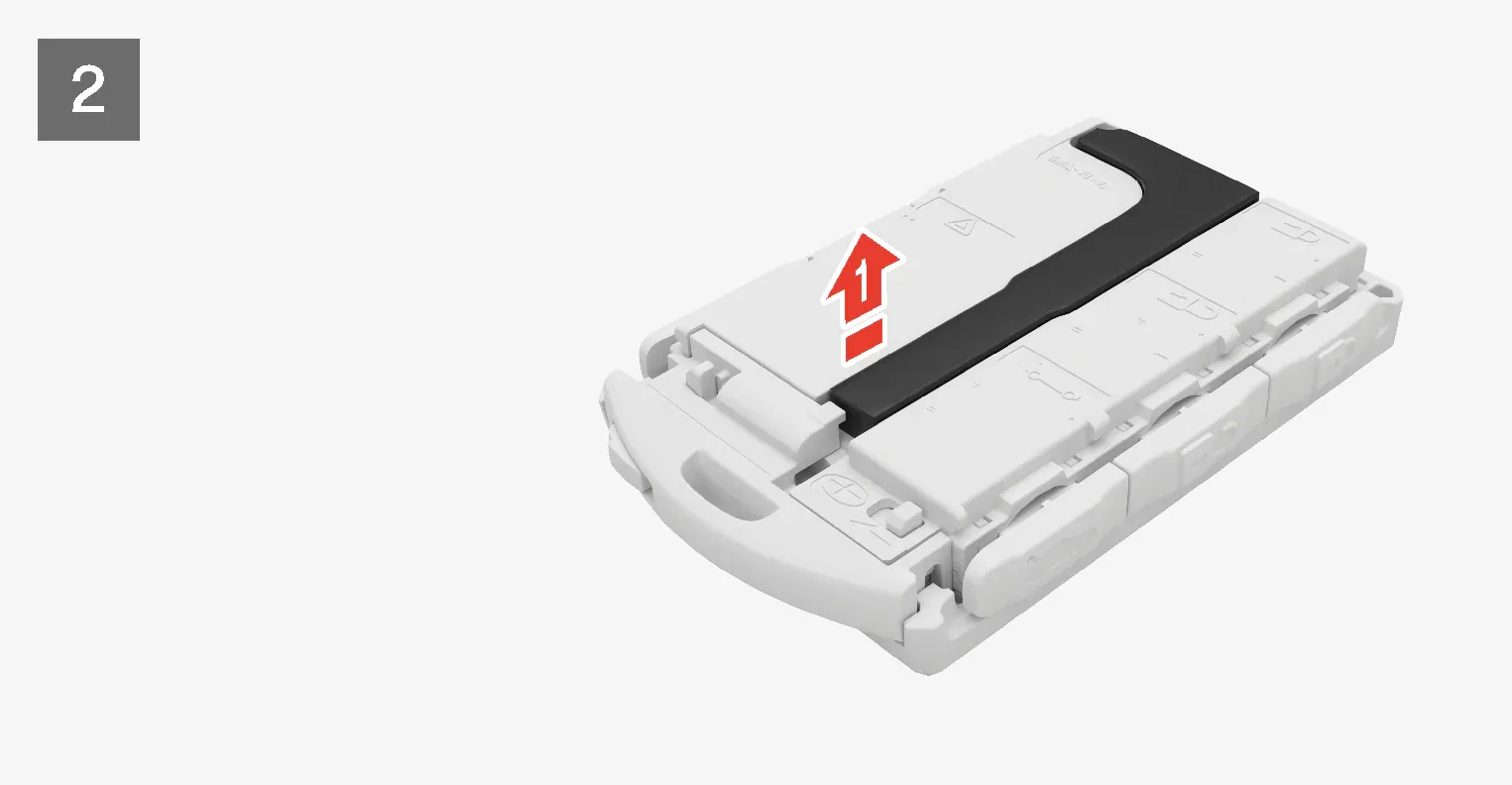
The emergency key blade that is located in the larger key fob is something that every Polestar 2 owner should make sure that they have.
The detachable key blade can be used to unlock the vehicle from outside, for example if the vehicle has no electrical current or if the key's battery is discharged.
In my case, this would have allowed me to at least access the vehicle. Although keep in mind that using the key blade will oftentimes trigger the car's alarm system. This can be disabled by placing the key fob in the secondary cup holder.
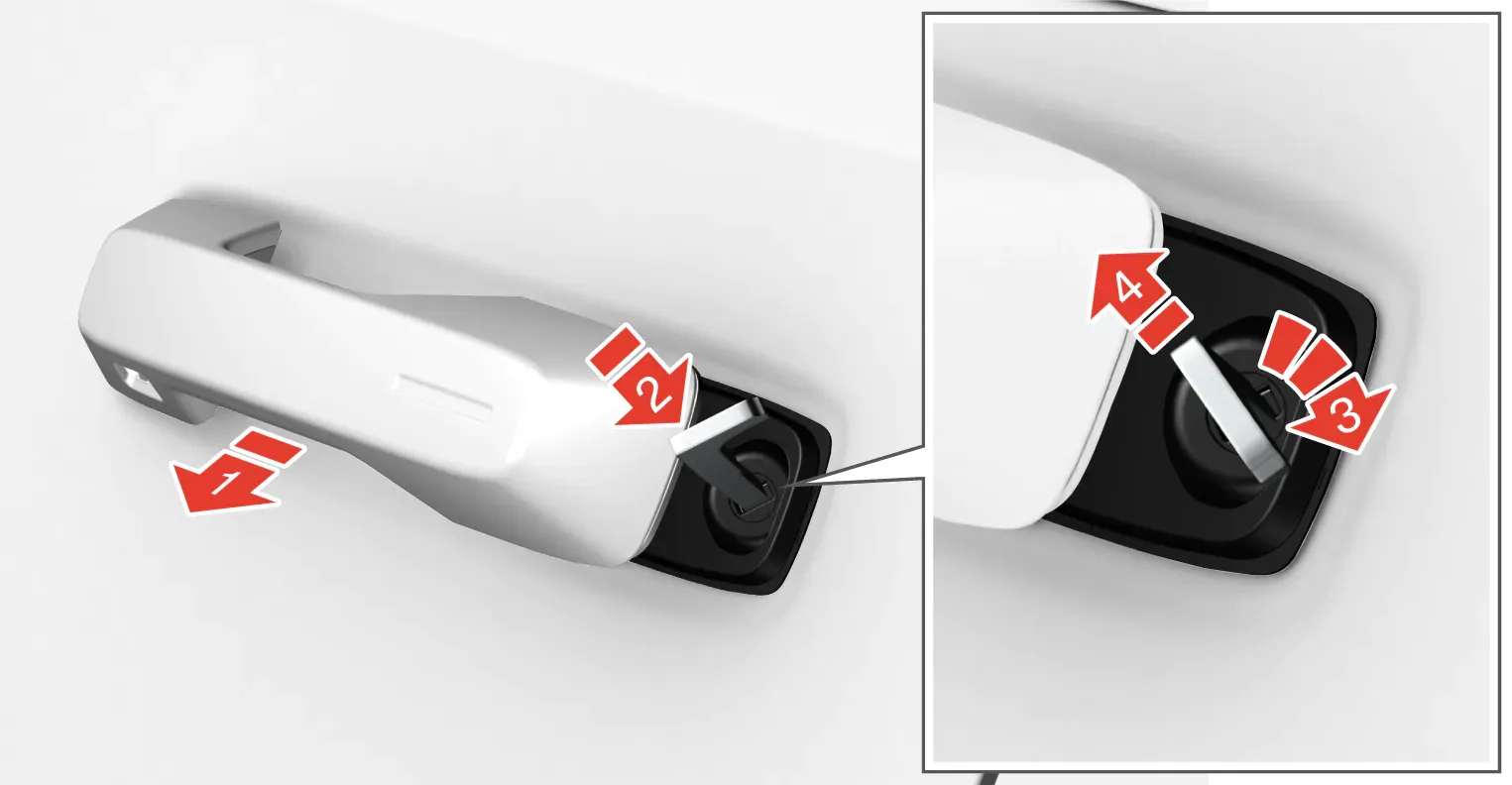
Polestar Needs To Test Updates More Thoroughly
Generally, I would wait until the weekend to perform an update on the vehicle that I use to drive to work every day. Just in case something goes awry. However, I updated my Tesla twice in the past week without any issues. I figured, why not update the Polestar too. Well, after my 2.3 update experience, I believe I will be more cautious when I install Polestar 2 updates. Not only that but what if there had been an emergency during the night when the car was experiencing this that required me to use it? Obviously, Polestar tests their updates, but I believe they need to be more thorough before pushing these updates out to their fleet.
Sources: 1