The Ultimate Factory-Appearing Dash Cam. FitCamX in Polestar 2 Install & Review
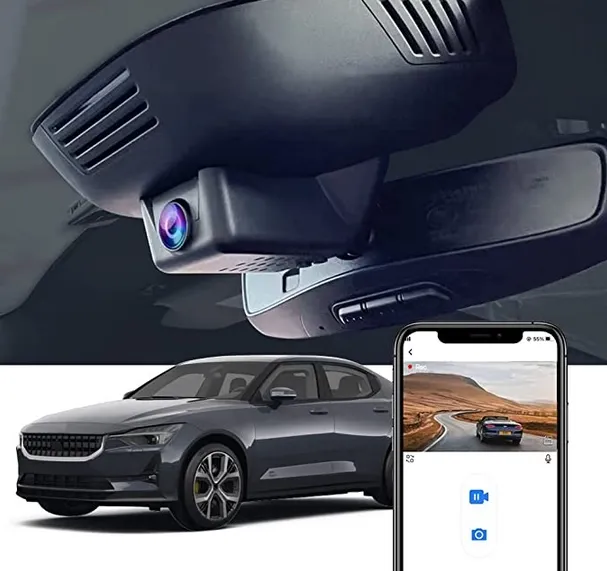
A dash camera has long been seen as a must-have aftermarket purchase. Dash cams can help you fight a speeding ticket, record evidence of irresponsible drivers or automobile accidents, and record car theft or other unanticipated occurrences. Dash camera users may even be eligible for discounts from some auto insurance companies. FitCamX provides a high-quality and OEM-level dash cam with the option of a rear cam.
FitCamX also supports many other vehicles.
Polestar 2 Lacks a Built-in Dash Camera
When it comes to delivering built-in dash camera capabilities, Tesla got it right.
To get the dash camera on a Tesla to work properly, you simply need to buy a USB drive. Unfortunately, the Polestar 2 lacks this function. Although the Polestar 2 includes cameras, they were never designed to be used as dash cams to record footage.
FitCamX Dash Camera
Fortunately, FitCamX provides one of the best-looking, nearly OEM-level dash cameras on the market. Installation takes under 10 minutes since FitCamX uses a simple splitter that utilizes power from the rearview mirror to provide a clean discreet look.

What is included in the box?
- Dash Cam
- Pre-installed 64GB micro-SD Card
- USB SD Card Reader
- Plastic Pry Tool
- Power cable
- User Manual
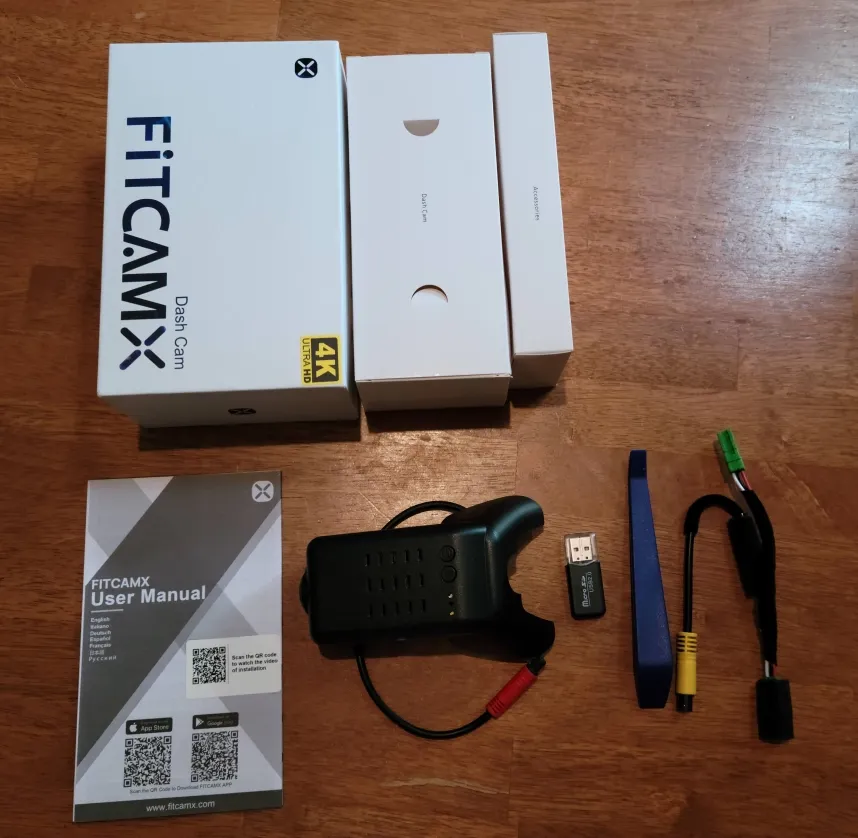
FitCamX Dash Camera Features
The FitCamX dash camera is designed to fit around the rearview mirror in an attempt to be as discreet as possible while still providing a simple installation process. The dash camera itself has two buttons. One to turn the devices on and off and another to take an instant picture. There are also LED status lights to show if the device is on and recording or not. The factory reset button is also located here.
The right side of the dash camera houses the micro SD card slot reader. The FitCamX comes with a pre-installed 64GB micro SD card. The footage the device records will be stored here. You can view footage by either connecting to the camera's built-in wifi or by simply removing the micro SD card and placing it in the provided USB SD card reader adapter.
At the front of the dash camera is an f/1.6 aperture lens with a 170-degree field of vision and an 8MP CMOS sensor capable of capturing up to 4K 2160P resolution at 30 frames per second.
The f/1.6 big aperture lens and CMOS Sensor can ensure exceptional video quality at 2160P/30fps, plus with WDR technology, you can read license plates and road signs clearly in low or high light environment.
Other Notable Features
G-Sensor & Lock: G-Sensor can automatically detect sudden collisions during driving, and immediately save the relevant lens video to the file to prevent overwriting, thereby protecting your video evidence.
Loop Recording: Auto overwrite the oldest videos with the newest when card reaches capacity.( Support 128GB SD card Max.)When the car starts, the driving recorder will automatically turn on. When the car is locked, the driving recorder will automatically turn off.
Polestar 2 FitCamX Installation
One of the biggest complaints regarding dash cameras is the ease of installation. Not being required to rip apart the entire dash to run cables is essential when choosing the right dash camera. The FitCamX dash cam solves this problem effortlessly. It took me about 5-10 minutes to install the FitCamx dash cam.
The provided video instructional works to give you an idea of how to install the dash camera. However, I found in my 2022 Polestar 2 a slightly more simplified way to go about installation. In the video, it shows to remove part A(see picture below) first. I found that simply removing part B was sufficient enough to expose the required plug.

To remove part B I just used the provided plastic pry tool and worked around the edges and it popped off easily. This will expose the cable we are working with as seen below.

The next step is to disconnect this green connector. To do this I used needle nose pliers to pull the plug while using a flat head to unfasten the clip. Doing so will disconnect the required plug as seen below.

Once disconnected take the included "pigtail" connector connecting the appropriate ends together. You can see below how they would join the power together.

After that simply connect the black cable of the dash camera to the yellow cable of the pigtail connector. This will provide power to the dash camera. Once you have connected the dash camera to the yellow connector, the next step is to start to push the cable back up into the enclosure. It may not seem like there would be room, but it is surprisingly easy to make the cables fit.

Once all the cables have been pushed back into the enclosure, align the dash camera with the rearview mirror and push it into place.

Not having to remove everything, as the video instructions show, makes this installation process even more simple than ever. I believe this is due to some changes to the 2022 model. Though feel free to correct me.
Post-installation FitCamX App
After you install the dash camera and can provide power to the unit you should download the FitCamX, which can be found in the Apple or Android app store simply by searching for FitCamX. Once you download the app it will ask you to connect to the dash camera's 2.4 GHz Wi-Fi network. The default password will be "12345678", which I highly recommend changing once the device is set up.
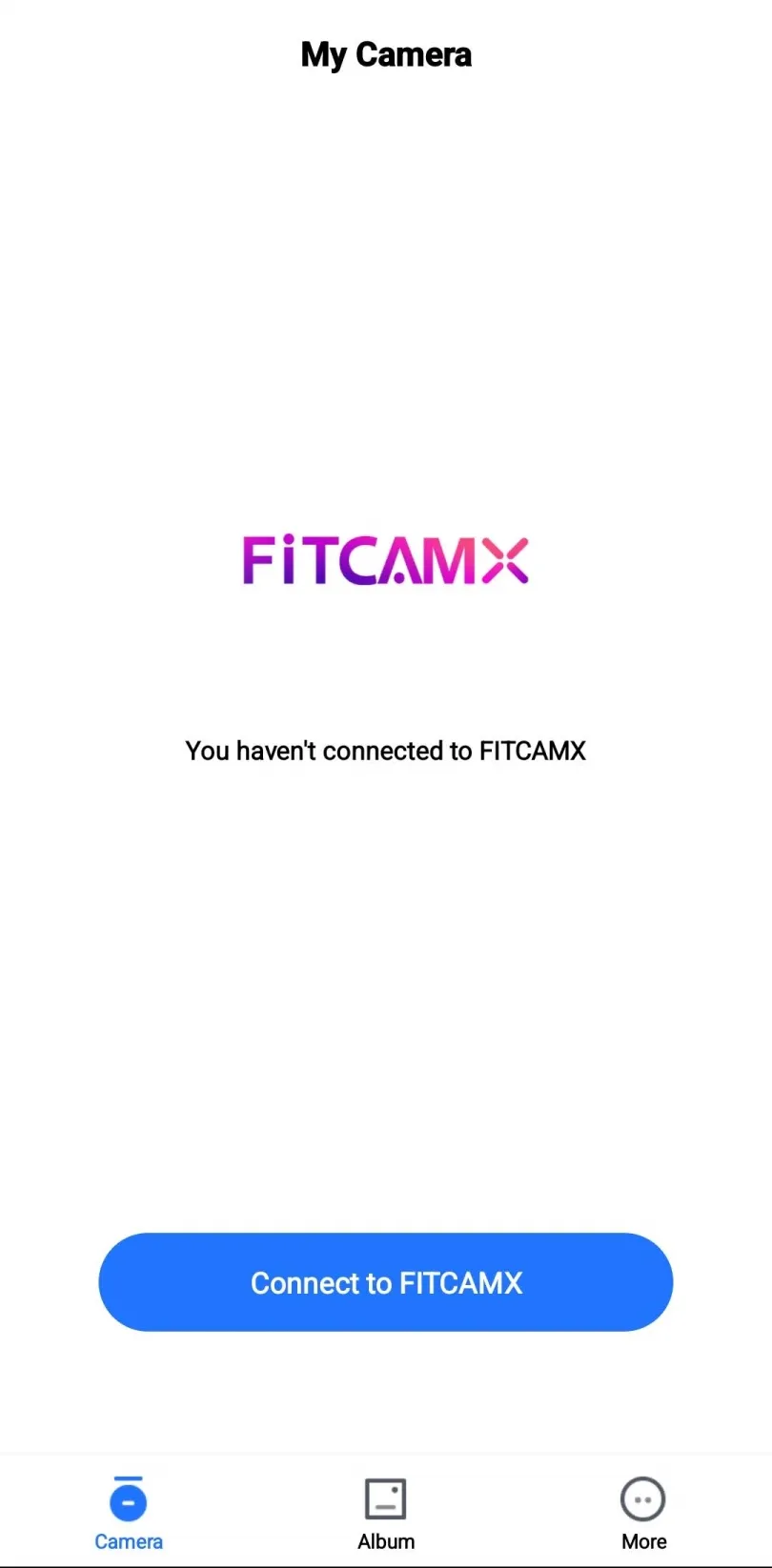
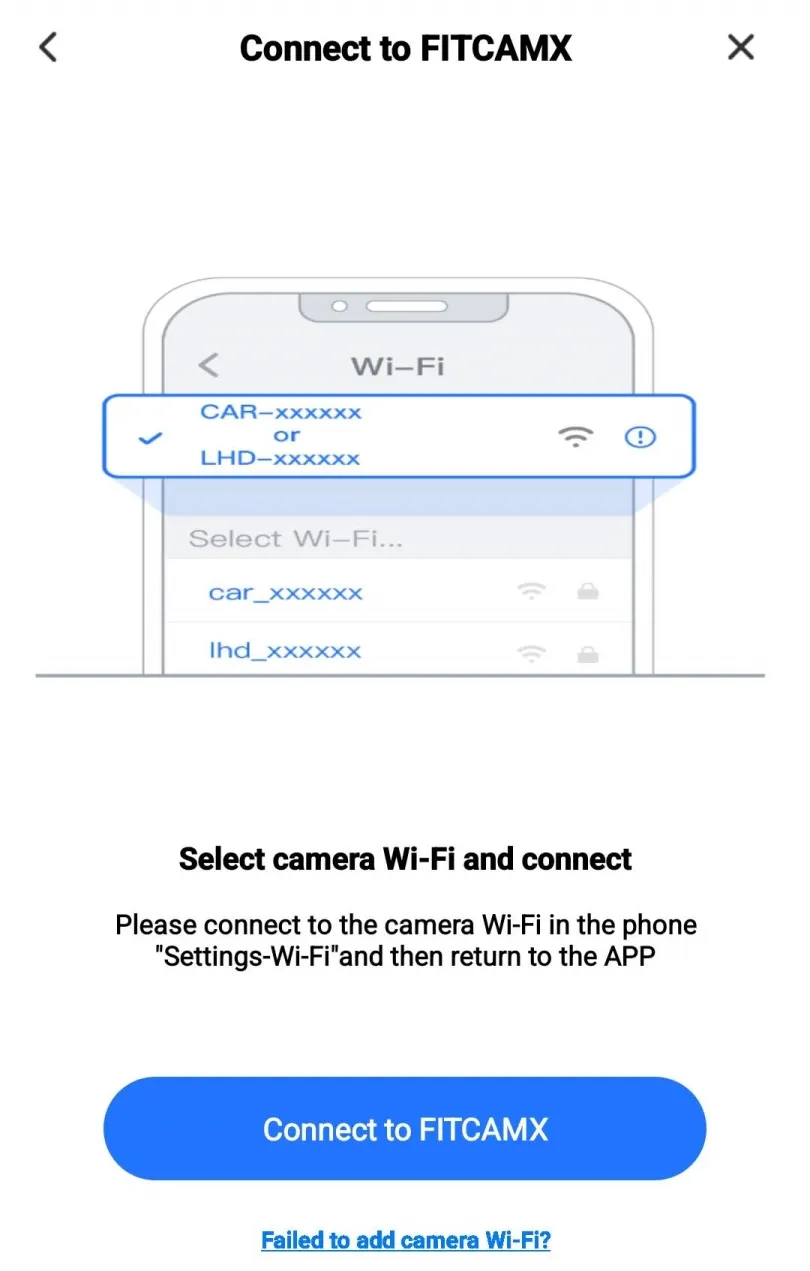

Once connected you can view a live feed of the dash cameras as well as access recorded media. You are also able to download the media to your phone as well.
Video Quality
Now that the dash camera is finally installed, how well does it work as a dash camera? The quality is really good. During my daytime test, I have no issues making out road signs or license plates.
Polestar 2 FitCamX Video Quality Test—Day-time
Polestar 2 FitCamX Video Quality Test—Dusk During Rain Storm
Verdict
Overall, the FitCamX dash camera provides a sleek and OEM-level-looking dash camera while allowing for easy and quick installation. There are not many other manufacturers who can provide both of those options with a fairly priced device. The FitCamX also provides high-quality video both day and night, allowing you to be confident on the road knowing you have a quality dash cam. I would highly recommend a FitCamX dash camera for all compatible vehicles.
Looking For More Polestar 2 Accessories?
There are a few Polestar aftermarket accessories available to help you get the most out of your Polestar experience, whether you're already a happy Polestar 2 owner or you're still comparing prices. We've compiled a list of necessary, must-have Polestar accessories of 2022 that current (and future) owners should consider. Check out the post here!
This post contains affiliate links. If you use these links to buy something, we may earn a commission. Thanks.